1. In your browser go to https://www.office.com/ and login with your BAE email address.
2. After that, click on the 3x3 grid at the top and the OneDrive or click on the OneDrive icon at the left side of the screen.


3. You should now be at the Home section of OneDrive. This will give an overview of recently viewed files. Please click on My Files under Home.

4. You should now see your private OneDrive. To add files, click on the + Add New icon at the top left of the screen.

5. You can now select individual files or folders and upload them. Please note that files and folders can't contain any of these characters: ~, #, %, & , *, {, }, \, :, <, >, ?, /, |, "
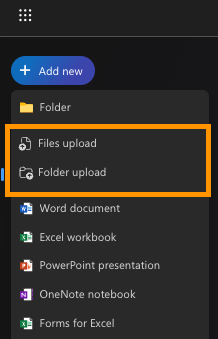
6. There might be some files in your OneDrive that may or may not be familiar depending on how often you've used it in the past. If you've recorded Teams videos, been sent files in a meeting, or created OneNotes, they will live here. Feel free to organize or delete these files if you're sure they're no longer needed. Any deleted files will be sent to the Recycle Bin which will stay there for 30 days and then will be permanently deleted..

If you have any questions, please email support@baetherapy.com and we can help.
